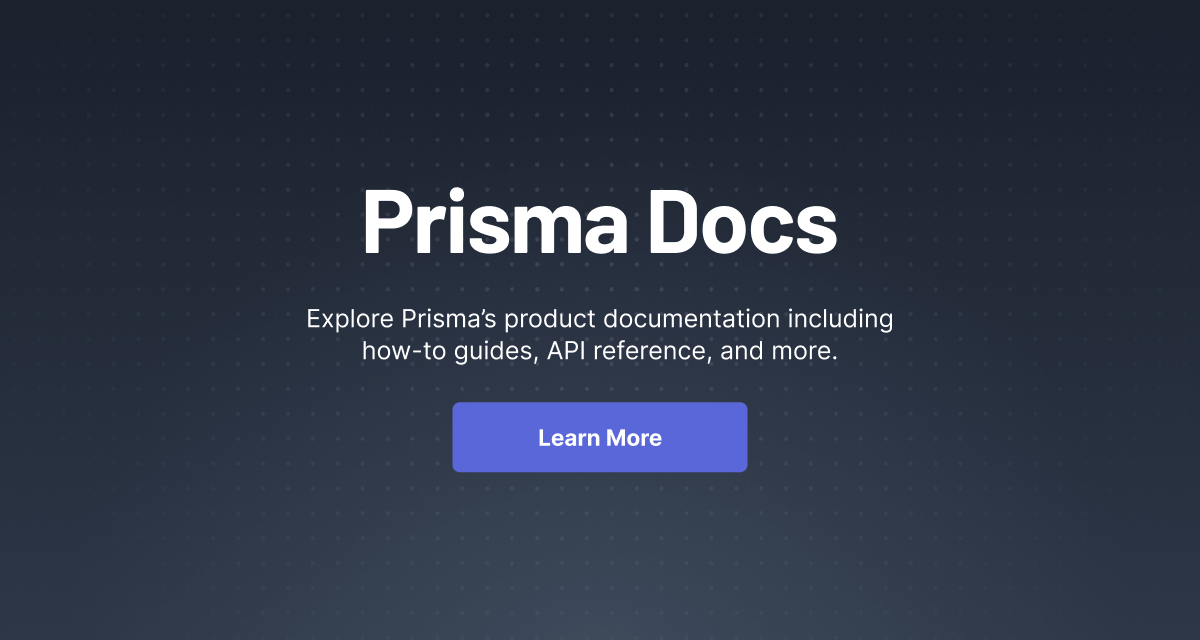エラーが起きた際など、デバッグするための手がかりとしてDBに入ってる特定のレコードがいつどのように変更されたかという情報が欲しいケースってそれなりにあるのではないでしょうか。
たとえば管理画面上での操作によって誰がいつデータを書き換えたかがわかると、エラーが発生するようになった時点とレコードを変更した時点を照らし合わせてそこが怪しそう…などなど
今回は特定のAPIサーバーからDBへのWrite処理を行なった際に、以下の変更内容を記録できるように実装したので、それをまとめておきます。
今回は管理画面上でのwrite系の操作ログを溜めたかったので、サーバー側で使用しているNestJSとprismaの機能を使っています。
また、「誰が」という情報を記録するためにAsyncLocalStorageを使用しています。
prismaのmiddlewareを使ってwrite処理の際にログを記録する
prismaにはmiddlewareという機能があるため、今回はこれを使ってあらゆるwrite処理の際にログに記録できるようにしました
こうしておけば機能追加でwrite処理が増えたとしてもその度にログ追加のことを気にする必要がなくなるからです
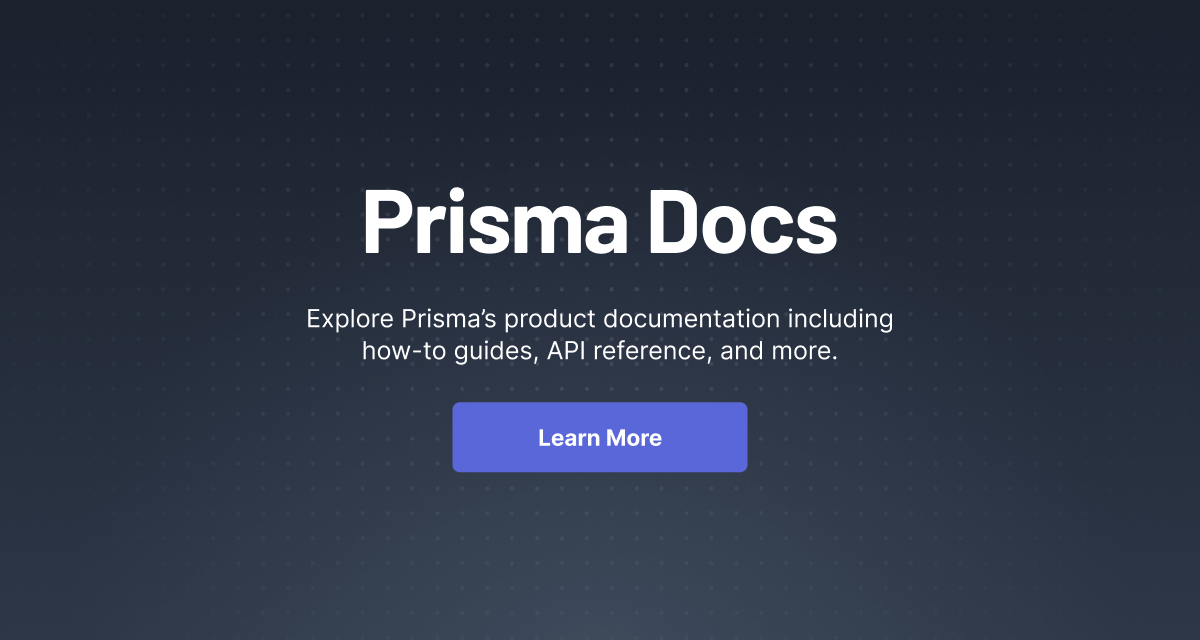
先に全貌を書くと以下のようになりました。
説明に必要な場所だけ抜粋して記述しています。
export class PrismaService extends PrismaClient<Prisma.PrismaClientOptions, Prisma.LogLevel> implements OnModuleInit {
constructor() {
this.$use(async (params, next) => {
if (
isLocalOrTest() ||
!params.model ||
params.model === "operation_log" ||
!["create", "update", "upsert", "delete", "createMany", "updateMany", "deleteMany"].includes(params.action)
) {
return await next(params)
}
// 詳細は後述。操作している人のemailを取得
const currentUserEmail = als.getStore()?.email
// bigIntがJSONに変換できないので、numberに変換する
const toJSON = (json: any) => {
return JSON.parse(JSON.stringify(json, (_: string, value: any) => (typeof value === "bigint" ? Number(value) : value)))
}
// create, update, upsert, deleteの処理は省略
if (["createMany", "updateMany", "deleteMany"].includes(params.action)) {
const before = params.args.where ? await (this[params.model] as any).findMany({ where: params.args.where }) : undefined
await next(params)
// transaction内ではfindManyで更新後のafterを取得できない
const after =
!params.args.where || params.action === "deleteMany" || params.runInTransaction
? undefined
: await (this[params.model] as any).findMany({ where: params.args.where })
try {
await this.operation_log.create({
data: {
table_name: params.model,
action: params.action as "createMany" | "updateMany" | "deleteMany",
where: params.args.where,
data: params.args.data,
before: before ? toJSON(before) : undefined,
after: after ? toJSON(after) : undefined,
modified_by: currentUserEmail ?? "",
},
})
} catch (err: any) {
this.logger.error(
`failed to create operation_log, before=${JSON.stringify(before)}, params=${JSON.stringify(params)}, error=${
err?.message
}`
)
}
return after
}
this.logger.error(`unexpected action, action=${params.action}`)
return await next(params)
})
}
}まず最初に必要な場合以外はその後の処理を行わないように抜けています。
具体的にはローカル環境の場合、write処理じゃない場合、operation_logが対象の場合などです。
今回は、ログをoperation_logテーブルに溜める想定なので、最後の条件は入れておかないと無限ループになるためです。
操作者の情報が欲しいのでcurrentUserEmailなるものを取得していますが、これについては後述します。
それ以降の操作はparamsの中に色々な情報が格納されているため、これを使いながら必要な情報をログに残すようにしています
operation_logテーブルのbefore, afterのカラムにそれぞれのjsonを入れるようにしており、
この時変更するカラム内容にbigintがあるとjsonのparseが失敗するため、あらかじめnumber型に変換しています
afterの情報はwhere句を使ってgetするようにしていますが、トランザクション中の処理でこのmiddlewareが走った場合はまだレコードが書き換えられていないためafterの情報が取れませんparams.args.dataに書き換えようとしているデータは入っているため、両方残すことで書き換え後のデータがわかるようにしています
これによってwrite処理の時にどのテーブルのどのレコードがどのように変更されたかがbefore, afterで記録されるようになりました
AsyncLocalStorageを使って誰が操作したかを記録する
ここまででも十分と言えば十分なのですが、できれば誰が操作したかという情報も残しておきたいところです。
各DB操作の処理ごとに引数で渡すなどの方法は将来的に追加されたものに対して対応できないので、できればprismaのmiddlewareの中で操作者の情報を受け取れるように責務を閉じ込めたい。
Node.jsのAsyncLocalStorageを使えばちょうどそんなようなことができそうでした。

The main idea of Async Local Storage is that we can wrap some function call with the
AsyncLocalStorage#runcall. All code that is invoked within the wrapped call gets access to the samestore, which will be unique to each call chain.In the context of NestJS, that means if we can find a place within the request’s lifecycle where we can wrap the rest of the request’s code, we will be able to access and modify state visible only to that request, which may serve as an alternative to REQUEST-scoped providers and some of their limitations.
https://docs.nestjs.com/recipes/async-local-storage
要約するとAsyncLocalStorage#runで関数をラップすれば、ラップされた関数の中では同じstoreにアクセスできる。
つまり、リクエスト時にこれから行われる処理をラップすることができれば、リクエストごとに隔離されたstoreを作成することができるということです。
今回の目的に照らしてみるとリクエスト時にNestJSのmiddlewareの中で操作者のemailをstoreに格納し、AsyncLocalStorage#runで残りの処理をラップすれば、prismaのmiddlewareの中でこのstoreにアクセスすることで操作者のemailを取得できそうです。
まずはCurrentUserMiddlewareなるものを作成します。
import { AsyncLocalStorage } from "async_hooks"
import { Injectable, NestMiddleware } from "@nestjs/common"
type CurrentUser = {
email: string
}
export const als = new AsyncLocalStorage<CurrentUser>()
@Injectable()
export class CurrentUserMiddleware implements NestMiddleware {
async use(req: Request, _: Response, next: () => void) {
// emailの取得処理
const email = ...
als.run({ email }, next)
}
}
続いて、AppModuleでこのmiddlewareを適用させます
(一部のエンドポイントには適用されないようにexcludeしています)
export class AppModule implements NestModule {
configure(consumer: MiddlewareConsumer) {
consumer
.apply(CurrentUserMiddleware)
.exclude(...IGNORE_ENDPOINTS)
.forRoutes("*")
}
}あとはprismaのmiddlewareの中で以下のように操作者のemailを取得して、operation_logテーブルのmodified_byカラムに格納しています。
const currentUserEmail = als.getStore()?.email
await this.operation_log.create({
...
modified_by: currentUserEmail
}これで無事誰が操作したかという情報も格納されるようになりました。
まとめ
prismaのmiddleware機能を使ってどのテーブルのどのレコードがどのように変更されたかを記録するようにしました。
AsyncLocalStorageをNestJSのmiddlewareで使うことで、リクエストごとに操作者をprismaのmiddlewareの中で取得できるようになります。
これらを組み合わせることで、将来的に機能を追加する際にも追加実装が必要なくwrite処理のログを残すことができるようになりました。
AsyncLocalStorage、Next.js関連で使われてて初めて知ったんですが今回実際に使ってみることでこういう使い方ができるのかと勉強になりました。
prismaのmiddleware昨日は非推奨になってしまったので、どこかでclient extensionsを使った形にリプレイスしようと思います。
この記事が参考になったからコーヒーくらいおごってもいいぜという方は、以下からサポートいただけると次の記事書くモチベになりますのでよろしくお願いします

参考